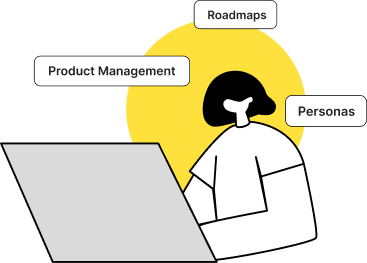It is not easy to lead a product from idea to market. A product manager should have a toolbox to enable them to accomplish all of the work required to bring a product to market. They set strategy, establish and share plans, produce designs, assist with customer onboarding, evaluate user activity, and get client feedback.
Given the wide variety of sectors in which Product Managers engage or supervise, it should come as no surprise that they are required to be conversant with a long list of digital tools. Many of the tools on which Product Managers depend are common in the contemporary workplace. Still, others are more unique to the development process, or even to product management itself, and are designed to assist with certain phases of the product management process.
Before we begin listing the best product management tools, let us first define the criteria for selecting one –
| UI – The app’s user interface must be clean, intuitive, and contemporary across all platforms, including mobile and PC versions. |
| Usability – How steep is the learning curve for the software? Does it provide satisfactory customer service across several channels (phone, chat, email, etc.)? Do they have the necessary training, certifications, blogs, webinars, and other learning materials? |
| Task management – How does the tool handle and arrange product-specific tasks? Is the task navigation solution appropriate for product development and testing? |
| Roadmaps – Not every feature is an immediate “must-have,” thus, a decent product management platform should include a section for functionality wishlists and brainstorming outcomes. |
| Product-specific templates – Does the product management system include templates for product specifications to facilitate storing operational data, files, and discussions? |
| Customer Feedback Aggregation – Does the product collect customer (or even internal team) input through email, support chat, browser-based assistance tools, and CRM integrations? Does the aforementioned instrument combine input into highly understandable and actionable results? |
| Integration – Does the product management tool include a marketplace for applications or another method for connecting with first- and third-party apps to enable extra features? |
| Pricing – How well does the pricing correspond with the features, capabilities, and use case? Are prices transparent, clear, and flexible? |
How do you analyze and pick the appropriate team tools?
Consider the size and stage of your business and product first. A tiny firm with a single product manager, for instance, is unlikely to need or have the funding for several tools. You may choose a few applications that provide many features and integrations. On the other hand, a big company may need specialized tools tailored for complex workstreams and several teams.
There are several sections inside the product process from which to choose tools. Ensure that you do not overextend and produce a bloated product technology stack. So, to help you organize your tool kit and make better decisions, we’ve compiled a list of tools for each step of product development
Roadmapping and Prioritization-
Developing and managing a product roadmap and prioritization is unquestionably a product management activity fraught with difficulties. determining what to construct first. Building a successful product roadmap is a tough aspect of the job since there is no secret recipe, scientific method, or one-size-fits-all strategy.
Do you prioritize the development of large, high-impact features or the release of a large quantity of smaller ones? Rather than focusing on gaining new consumers, do you prioritize delighting your current clientele? Invest in the platform or incur additional technical debt that must be handled in the future? With so many things to consider, it is essential to have tools to assist with your roadmapping and prioritizing difficulties.
Here are a few applications that help you with roadmapping and prioritization:
Freshflows is a Collaborative Product Management Tool for B2B SaaS Product Teams that assists you in Ideating, Documenting, Planning, Transitioning, Tracking, and Collaborating so that you can develop great products. This solution for product managers is arranged around walls and workspaces to democratize product management and make it accessible to everyone, even solopreneurs.

Aha! is a template-based alternative for teams seeking flexibility with their roadmaps. Aha! provides a variety of templates that your team can use to graphically arrange your features and backlog in preparation for new releases. You may personalize and color-code your display to obtain a fast overview of your progress. It also has an Aha! Score option, which allows you to give a numerical value to each feature based on its relevance and priority.

Roadmunk is a roadmapping tool that directs user input to your product team, allowing you to prioritize additions based on need. Roadmunk is a specialized roadmap tool that focuses on customer-centric product development. It contains tools for assigning weighted priority values to various features, allowing you to plan your next moves intelligently. Your roadmap may be readily exported to numerous forms for presentations customized to certain audiences. It is compatible with integrations and has its own API for custom syncs.

Productboard is a tool for product management that combines consumer input with product roadmaps. Productboard provides the whole team with access to consumer input, allowing them to continuously align product development with user requirements. It synchronizes with the applications you are currently using and is easy to update and share.

Airfocus is a product management solution that enables your team to view data, organize your workspace, and prioritize the development of features in whatever manner is most effective. Airfocus has a drag-and-drop interface for its roadmap builder and allows you to personalize your displays based on your requirements. If you are simultaneously building many products, you may combine various roadmaps into a single overview for a quick look at what your teams are doing. Airfocus has interactive prioritization choices, such as a live session feature that allows group members to vote on which features should be completed first.

The feature and pricing comparison table may help you choose which application is the best fit for your firm, despite the fact that each application may seem enthralling:
| App | Freshflows | Aha! | Roadmunk | Productboard | Airfocus |
| Pricing | Contact Sales | Premium – $59 User/month Enterprise – $99 workspace owner or contributor/month Enterprise plus – $149 workspace owner or contributor/month | Starter – $19/month Business – $49 per editor/month Professional – $99 per editor/month | Essentials – $20 per maker/month Pro – $60 per maker/month | Essentials – $15 per editor/month Advanced – $49 per editor/month Pro – $89 per editor/month |
| Features | 50+ product management templates in place which can be further tweaked and shared by users to aid other product teams The built-in roadmap tool can be used to manage ideas and feedback Maintaining objectives, epics, features, needs, and other priorities is easy Meeting milestones while collaborating with multiple teams on the same platform made possible Easy integration with third-party tools and other auxiliary applications An interactive user interface, which provides useful information and statistics | Set strategy Build roadmaps Whiteboard concepts Report on progress Share presentations Integrate with 30+ tools Unlimited reviewers Unlimited viewers Automations Capacity planning for teams Custom tables Custom worksheets Work requests Workspace templates IP address access control Product concierge | Swimlane roadmap Timeline roadmap Unlimited roadmap views Milestones and key data Import from CSV Custom color palettes Portfolio roadmaps Real time publish to URL R.I.C.E prioritization Idea prioritization Value Vs Effort prioritization Unlimited prioritization views Customer directory Custom weighted factors Custom API access tokens 100GB/ Account file attachments Designated customer success manager Private cloud | Unlimited roadmap views for stakeholders Column based and timeline roadmaps Swimlanes roadmap Plan and manage multi-product releases Central repository for customer feedback Smart feature suggestions for feedback Insights Trends: discover new opportunities in collected feedback Insights Automation: Route and categorize customer feedback based on custom rules Portal for customer feedback Organize and comment on features Sort & filter customer feedback and features Multiple custom prioritization scores Strategic objectives (OKRs) Jira and Azure DevOps multiple integrations Customer Feedback Integrations: e.g., Microsoft Teams, Intercom, Zendesk, Slack, Gainsight PX Productboard APIs (Features API, Notes API) Product analytics integrations with Amplitude and Mixpanel Salesforce integration | Manage product backlog with custom views and fields Create and share tables, boards, and timeline views Share roadmaps and views with unlimited viewers Multiple users and role permissions Zapier integration Encryption in transit & at rest Unlimited workspaces Advanced prioritization framework & priority chart Dev tool integrations: Jira Cloud, Trello, Asana, MS Planner, Shortcut, GitHub Centralize feedback and generate insights Feedback tool integrations: Intercom (Soon: Slack, Zendesk) Engage with users on a branded Portal Custom Product Hierarchy Collect information and feedback with Forms Collaborate across workspaces & create portfolio views Create private views |
Analytics and Data Management –
Whether you are the team leader in your organization’s product management department or in charge of active product development, QA, or subsequent sales activities, it is imperative that you use the appropriate analytics tools for your workflow. It would be difficult to maintain track of every area of your product management operation using manual tools such as Excel Sheets or Google Docs without automation or AI-driven data analysis. Due to their transformational influence on day-to-day operations, analytic tools created with product management and its many elements in mind might become your product management team’s new best friends in the future. When searching for data management solutions, there will therefore be a number of possibilities available. Let’s examine these instruments, shall we?
ProfitWell is a free, robust, data-backed SaaS subscription service that provides product managers with all the financial information they want to comprehend the status of their growth strategies. ProfitWell provides revenue trends and customer retention trends in addition to real-time growth updates and customer billion actions so that you can see where your growth is coming from. Using the engagement metrics and this tool’s analysis of use patterns, you may anticipate who will convert or churn based on their usage habits. ProfitWell can be linked with Stripe, Google Sheets, Zuora, and Recurly with relative ease.

Baremetrics is one of the most well-known SaaS analytics solutions, designed expressly with subscription companies in mind. If a significant portion of your organization’s income comes from subscriptions, you’ll need this product management solution. Baremetrics provides a global dashboard containing critical subscription metrics, such as refunds, yearly recurring income, and annual run rate, in addition to specific dashboards for each of these indicators. This tool also provides customer profiles, so you can determine who and how interacts with your goods, as well as estimates for three categories: future number of customers, expected recurring income based on your current churn rate, and estimated cash flow for the next year.

Adobe Analytics is based on Omniture, a 1996-released, industry-leading online analytics technology. Adobe Analytics, one of the most mature products on the market, provides an extensive range of capabilities and the ability to add custom ones. Although the user interface is not the most user-friendly of all the tools, once the learning curve is overcome, working with it becomes second nature. Adobe Analytics dashboards are simple to configure and allow you to export big data sets as Excel files.

Your digital marketing team may be acquainted with Google Analytics, and this was indeed the main aim of Google Analytics. With the addition of additional functionality for product managers throughout time, this is now a powerful tool that may provide you with vital information. Since Google Analytics is a Google product, it integrates easily with Google AdWords, Google Search Console, and Google Data Console, among others. Therefore, if you currently utilise them, implementation will be straightforward.
Moreover, Google Analytics is already used by an astonishing number of people, so if you have any inquiries or run into any issues, you can simply obtain online help. Note, however, that Analytics is only free for the first 5 million monthly immersions. If you get more than that, you must join in the premium plan, which is geared for big businesses.

The feature and price comparison table may assist you in determining which application is ideal for your business –
| Apps | ProfitWell | Baremetrics | Adobe Analytics | Google Analytics |
| Pricing | ProfitWell Metrics – Free Paid Tools – Retain – Varies based on revenue recovered Recognized – $1000/month Price Intelligently- $15K/month | Base Features – $129/month Metrics with Recover – $198/month Metrics with Calncellation Insights – $258/month Metrics with Everything – $327/month | Adobe Analytics has not supplied price details for the product or service in question. This is typical for software vendors and service providers. Contact Adobe Analytics for pricing information. | Google Analytics – Free Google Analytics 360 – $150000/year or $12500/month. Depending on the size of a website, costs may also grow. The price also includes the whole array of Google Marketing Platform capabilities. |
Features | Main metrics in ProfitWell – Revenue – Monthly recurring revenue (MRR) Annually reccurring revenue (ARR) Average revenue per user (ARPU) Cash flow, fees, and refunds Retention – MRR retention rate Customer retention rate Cohorts report Churn rate Acquistion – Lifetime value (LTV) Trials and conversion rate Reactivations Converted MRR Engagement – Active vs. inactive customers MRR from active customers ARPU by customer activity Daily active customers Enriched Segmentation- Custom traits (i.e, NPS, sales rep, acquisition channel) Full Contact and Clearbit traits (i.e., industry, location, gender) Engagement Age of account Growth – Net new MRR Monthly growth rate SaaS quick ratio Custom growth goals | Application Integration Applications Management Business intelligence (BI) CRM integration Email Integration Forecasting Opportunity Management Pipeline Management Purchase Orders Sales Analytics Sales Forecasting Sales Orders Sales Reporting Sales Trackingplication Integration Applications Management Business intelligence (BI) CRM integration Email Integration Forecasting Opportunity Management Pipeline Management Purchase Orders Sales Analytics Sales Forecasting Sales Orders Sales Reporting Sales Tracking | Multichannel data collection Customised variables Unique processing rules Off-line data integration Tag management Data warehouse and data feeds Advanced calculated metrics Advanced segmentation Ad hoc analysis Cohort analysis Cross-device Analytics Customer Journey Analytics Flow analysis Marketing attribution Anomaly detection Contribution analysis Intelligent alerts Real-time data Audience analytics Advertising analytics Remarketing triggers Mobile marketing Third-party integrations | Predictive Capabilities Proactive Insights Privacy-Safe Modeling Real-Time Reporting Acquisition Reports Engagement Reports Monetization Reports Data Freshness Sub-Properties Roll-Up Reporting Advertising Snapshot Attribution Free-Form Exploration Funnel Exploration Segment Overlap Path Exploration Cohort Exploration User Exploration User Lifetime Backwards Pathing Unsampled Explorations Collection APIs Tag Management Support Admin API Custom Definitions Data Import Google BigQuery Export Enhanced Limits Integrations such as Google Ads Display & Video 360 Search Ads 360 Google Cloud Salesforce Marketing Cloud Integration Google Ad Manager Google AdMob Google Play Google Search Console |
User Testing –
In a world that is becoming more distant and digital, having the finest accessible user testing tools will make all the difference in your user research. The market for usability testing technologies has grown, and there are now several remote usability testing solutions. The appropriate usability testing tools help items to stand out from the competition. By removing obstacles for your consumers, you will keep them loyal and satisfied with your product. User testing should be conducted continuously from the beginning of the product development cycle through after launch. Experts in usability testing and user researchers need a tool for user testing across each step of usability development, including usability testing at both the idea and prototype stages. Usability testing must be conducted across the whole usability life cycle, despite the fact that most usability testing methods are intended to address usability concerns in the latter phases of design and development.
Let’s look at some of the User testing tools –
Lookback is a screen-recording application for designers and product managers who want to see how users interact with their products. The testing tools provided by Lookback enable you to view what your users see and get their responses in real-time, through a recording, or in person. Participants will get a link to download your app and begin a live session or self-test after you have set up a remote test. Recordings will display instantly on your dashboard, where you may arrange them into categories and generate highlights for your team. Lookback is particularly popular for real-time remote user research. Customers like the platform’s user-friendliness and the ability to see customers navigating their app flow in real-time, view their responses and communicate with them directly.

Optimal Workshop provides a collection of usability testing tools for evaluating information architecture (IA). Researchers and designers use Optimal Workshop to benchmark and evaluate how consumers locate the information they want on websites and mobile applications. It offers tools for card sorting, tree testing, and first-click testing, among others. Optimal Workshop is suggested because of its user-friendliness and emphasis on IA testing. The platform is an excellent alternative for gaining insight into how users browse and discover information, and it provides the necessary user input to enhance their experience.

UsabilityHub is a remote user research tool that enables you to conduct various research tests and uncover usability concerns. UsabilityHub is well renowned for the variety of tests it enables you to conduct. You may set up and run five-second tests, first-click tests, preference tests, and design surveys. In addition, they have a built-in panel of over 170,000 testers who are accessible on demand. You may also invite your own people to participate in the test. UsabilityHub is favored for its simplicity and ease of use, especially for a single user. Their reporting capabilities include click visualizations, open text analysis, task time analytics, and many features.
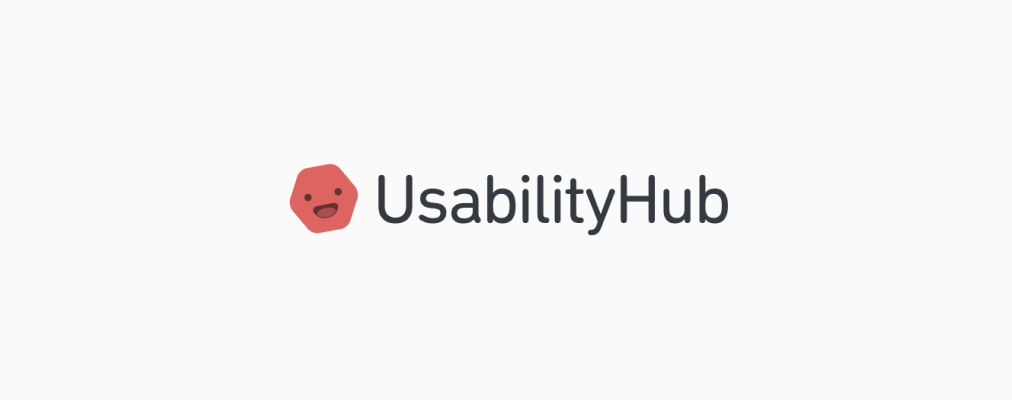
Loop11 is an additional well-known online usability tool that enables you to do website usability testing, A/B testing, and prototype testing. You may combine tasks and questions in your examinations to get both quantitative and qualitative data. It also has video, audio, and screen recording capabilities, making it ideal for unmoderated usability testing when you lack the time to conduct one-on-one sessions. Loop11 also provides a pool of candidates for recruitment. If you want a rapid, high-level overview of your website’s performance, Loop11 may be an excellent option for you.

The feature and price comparison table may assist you in determining which application is ideal for your business –
| Apps | Lookback | Optimal Workshop | UsabilityHub | Loop11 |
| Pricing | Freelance – $17 per month Team – $99 per month Insights Hub – $229 per month | Free Pro – $$166/month Team – $153 per user. month | Free Basic – $79/month Pro – $199 user/month | Rapid Insights – $179/month (billed annually) Pro – $358/month (billed annually) Enterprise – $533/month ((billed annually) |
| Features | Take timestamped notes Collaborate with teams Run mixed methods Observe virtually Tag the team mates Invite via public links Capture screen touches Create highlights Build highlight reels Transcribe the sessions Make projects private Export everything Preview test plans Contextual guidance Observe unmoderated | 10+ Licenses Unlimited Live studies 300+ Participant recruitment credits Study customization Screener questions Post task questions Unlimited tasks Unlimited number of qualitative sessions Guest notetakers Saved themes Card sorting Tree testing First-click testing Online surveys | Prototype tests First click tests Design surveys Preference tests Five-second tests Free BYO testers GDRP compliance Unlimited seats Unlimited tests Custom variables Cap response numbers Post-test redirects Granular permissions Custom test branding Conditional logic Collect demographics Panel access | Online usabilty tesing Benchmarking Prototype testing A/B Usability testing Mobile and Tablet testing Information architecture testing True intent studies Earch engine findability Moderated & Unmoderated testing Unlimited Tasks & Questions Unlimited Moderated test duration Unlimited Projects per month Unlimited participants per project Unlimited Moderated test observers Virtual observation room Create highlight clips Create timestamped notes 5 Second and First Click tests Create screeners Heatmaps, clickstreams & path analysis Slack integration & sharing |
Prototyping
Teams can use prototyping tools to create mockups of applications and webpages without having to write code. They let designers include aesthetic and navigational aspects in the app to understand better how the product will function. Many of these tools incorporate collaboration and feedback capabilities, allowing numerous individuals to simultaneously work on the same project. The main advantage of using a prototype tool is that you may construct the design and iron out any bugs before entrusting the project to a developer. Here are a few applications that help you with prototype workflow:
Figma is a tool for collaborative interface design. It also stands out in the list due to its collaborative feature. It allows users to share a design file with many team members and get quick input from each other via comments. Most other design programs have now included the collaborative capability, although Figma was the first to do so. Figma also consists of a wealth of tools, plugins, and ways to improve the efficiency of your workflow. Only a few years ago, in 2016, Figma was released as the first design tool that promised the same strong capabilities as a native app while using the power and accessibility of the Web. They took everyone by surprise with their real-time collaboration function. Designers were overjoyed to be able to share their ideas with coworkers and customers with no friction and to watch numerous mouse points sketching shapes at the same time. It was almost magical. Since then, we’ve gone a long way. Figma has raised the bar to new heights by constantly developing and introducing new features. Everything is now available on the Web, and Figma takes full advantage of this by bringing everything together for designers and developers.

InVision Studio is a screen design application that includes design, prototyping, and animation capabilities. It offers a simple drag-and-drop interface and robust, responsive capabilities that enable you to customize your configurations for different screen sizes. The tool is notable for its animation capabilities. Smooth animations that occur when users scroll between screens are simple to develop. You just choose the piece you wish to move and then specify how it will move.
Meanwhile, powerful design tools like vector creation, an endless canvas, and layers make it simple for UI/UX designers to include the necessary components. There are also several cooperation features. Anyone on your team may make changes to the design, and several contributors can collaborate on the same file. The revision history settings ensure that you will not lose your work.

Sketch is a program that manages all aspects of the prototype process, from designing and producing artwork to delivering the product to developers. It offers a Mac desktop software and a web version for Windows and Linux users. The application includes many design options, such as vector editing, pixel-level editing, and sophisticated scaling. To save time, teams may also design reusable parts.
Meanwhile, the “styles” features assist teams in being on-brand and consistent. The tool has several real-time collaboration capabilities. Several team members may collaborate on a single design in real-time to complete projects quicker. You also receive access to version history, which means you won’t lose any work. Prototypes may be shared with others to test your concepts and get feedback. Developer handoff is also simple. To expedite the process, your team may see and measure designs, export production-ready files, and evaluate color values.

Adobe XD –
Adobe XD is a sophisticated prototype tool for creating ideas for websites, applications, games, and branding. The tool is packed with capabilities that will allow you to create designs precisely as you want them. You may integrate 3D effects, reusable design components, animations, and movies. There are also options for building responsive designs, which allow you to simply change design components to accommodate various screen sizes. If you already work with other Adobe Creative Cloud programs, Adobe XD is a natural option for prototyping—and you can import designs straight from Illustrator and Photoshop. All drawings are stored in the cloud, and sharing links and comments makes collaboration a breeze. This tool also has a wide collection of official tutorials to assist newcomers in learning how to use it. Adobe XD connects with a plethora of third-party technologies, including Slack, Jira, and UserTesting, in addition to Creative Cloud products.

It’s critical to have a feature and pricing comparison table at your disposal when making an informed selection about which prototyping tool to choose –
| App | Figma | InVision | Sketch | Adobe XD |
| Pricing | Starter – Free Professional – $12 editor/month Organization – $45 editor/month Enterprise – $75 editor/month | Free Pro – $7.95 | Standard – $9 per Editor/month | $10.17/month |
Features | Built-in commenting Developer handoff Version control Multiple collaborations Live share feature Team libraries Embed projects in Dropbox Paper Browser-based tool Vector manipulation by networks 3D rendering tools Advanced Animations Advanced drawing tools Sketch import Interactive prototypes Unlimited file storage Auto layout | Endless digital whiteboard Developer ready specs Integrations with Figma, Adobe XD, Sketch, Google, Jira and more In context feedback on any document Custom freehand templates Single sign-on Rich animated screen design | 700+ extensions Flexible vector editing Design with Pixel level precision Infinite canvas with flexible artboards and presets Variable and OpenType fonts Reusable, smart components Design system management Real-time designing Powerful export Design testing options MacOS native | 200+ Plugins 3rd Party integration such as Dropbox Paper, Jira, Microsoft Teams, Slack, Zeplin and more. Creative cloud libraries Cloud documents Coediting Design tokens Voice prototyping Auto animate Content-Aware layout Easy Import from Photoshop, Illustrator, and Sketch 3D transforms Responsive resize Adobe Fonts Blend modes Vector drawing tool |