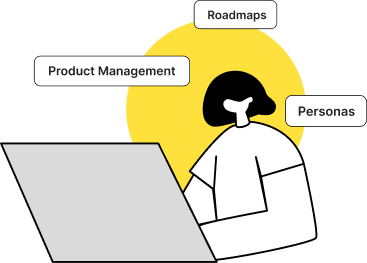One of your duties as a Product Manager is to give your users a pleasurable experience. The first stage is to guarantee that your consumers can efficiently complete the activities they desire (and want them to) even when using your product for the first time. So, how can you tell whether your product can do so? By doing frequent Usability Tests.

Usability testing examines the ease of use and learnability of a product, website, or prototype’s user interface. In layman’s words, you learn how people interact with your website, product, prototype, and so on. Usability testing is the most often utilized approach by product designers, UX researchers, and product managers to find points of confusion and opportunities to enhance the user experience. It’s a fantastic way to learn about your target user’s behavior, preferences, and interactions with the functionality of your website, app, or other digital products.
| “Usability is about people and how they understand and use things, not about technology” -Steve Krug |
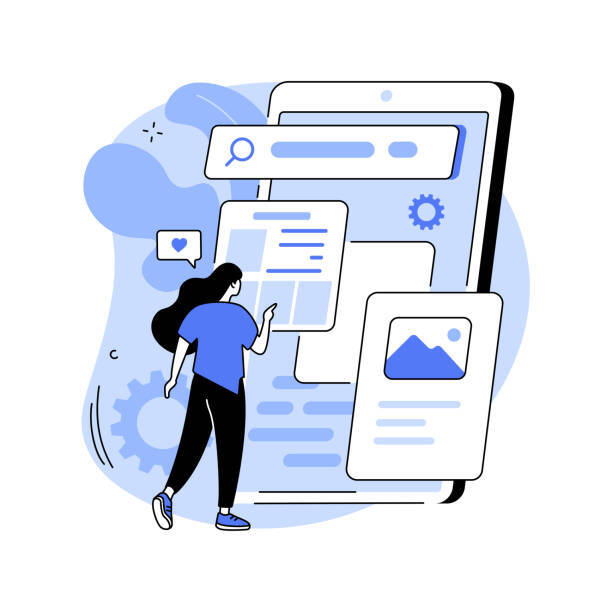
Usability testing should not be a one-time event; rather, it should be a continual process that may assist confirm your assumptions and present you and your team with a prioritized list of ideas to concentrate on. However, it is preferable to begin usability testing within the discovery phase. The most significant advantage of testing with a prototype during the discovery phase is that you will identify the difficulties earlier in the cycle, saving you a lot of time and money. When you utilize a prototype, you can rapidly integrate feedback and test a different version on various groups of consumers.
Before we go into usability testing, it’s crucial to grasp the distinctions between usability testing, user testing, and user research.
Usability Testing Vs. User Research
Consider usability testing to be a subset of user research. Usability testing assesses how consumers interact with your product, while the former is used to understand customer wants and habits. User research sometimes includes approaches other than usability testing, including surveys, customer interviews, and focus groups.
Usability testing Vs. User Testing
What is the difference between usability and user testing? Those two phrases may seem similar, but they are significantly different. User testing is centered on the user and is the first chance to identify a potential market for a product. Usability testing is more product-oriented, examining users’ demands inside an existing product. Both endeavor to produce a design solution that addresses genuine user demands and actively explore solutions to solve those needs or address user pain points.
Benefits of Usability Testing
- A usability test allows designers and developers to uncover issues before product release. The sooner usability concerns are recognized and addressed; the less costly the solutions will be.
- This provides you with vital user input on how to enhance the product.
- A usability test assesses the efficacy of personalization and localization features and enables you to improve them properly.
- It identifies pain areas in the user journey, providing vital information about improving the user experience and increasing client retention.
When it comes to usability testing, there is no such thing as a one-size-fits-all solution. There are several techniques available. Your circumstances determine the approach you should choose. Now that we know what Usability testing is let’s look at its many processes.
| “Pay attention to what users do, not what they say” – Jakob Nielsen |
Moderated Usability Testing vs. Unmoderated Usability Testing
| Moderate Usability Testing | Unmoderated Usability Testing |
| Moderated usability testing is often performed in the early stages of product development. This is a rigorous strategy that requires close monitoring by a facilitator. Moderated tests may be performed either remotely or in person. The facilitators observe while consumers try the product and report their findings. Users are sometimes requested to express their ideas, which the moderator notes. Examples of moderated usability testing include user interviews, guerrilla testing, screen sharing, etc. | The polar opposite of moderated testing is unmoderated testing. It is carried performed without supervision. The benefit of unmoderated usability tests is that they are less expensive—you won’t have to pay for a testing facility or employ moderators, for example. It also reduces the possibility of prejudice. However, if you want qualitative data, this strategy is ineffective since it is impossible to perform follow-ups on thousands of individuals. Eye-tracking, 5-second testing, and first-click tests are examples of unmoderated tests. |
Explorative vs. Assessment vs. Comparative testing
| Explorative Testing | Assessment Testing | Comparative Testing |
| The goal of exploratory testing is to elicit the user’s ideas, emotions, and opinions regarding the product. Typically, the data is acquired early in the product development process to assist researchers in identifying market gaps and possibly new features. It is preferable to utilize open-ended questions so testers can freely express themselves. | Assessment testing is done to determine the overall functioning of a product. You aim to determine the user’s level of satisfaction with your product. During testing, customer satisfaction surveys are a fantastic approach to find out. | Comparative testing is the most effective approach to determine which product your target audience will choose between you and your rivals. The test includes presenting people with several product alternatives and asking them to choose one. It would be nice if the testers have utilized the goods you requested them to compare. |
Remote Usability Testing vs. In-Person Usability Testing
| Remote Usability Testing | In-Person Usability Testing |
| Remote usability tests, as the name implies, are carried out remotely utilizing a tablet or computer. The key advantages of remote usability testing are the capacity to recruit many participants from all over the globe and the opportunity for participants to complete activities in their environment using their own devices. | In-person testing needs the tests completed in the presence of a UX researcher. Because researchers may witness and evaluate body language and facial expressions, in-person testing gives more data points than remote assessments. On the other hand, in-person testing is often expensive and time-consuming: you must locate an appropriate site, select a date, and recruit participants. |
Formative Usability Testing vs. Summative Usability Testing
| Formative Usability Testing | Summative Usability Testing |
| Formative usability testing is a qualitative research method used to determine what aspects of a product need to be improved. It occurs early in the design and development process, yielding qualitative insights and ideas that may be integrated into prototypes and wireframes. | Summative usability testing is a more quantitative research procedure. It occurs later in the product development phase and aims to determine the effectiveness of the solutions you are adopting. The quantitative findings of summative usability testing might assist establish broad or particular areas for product development. |
It is now time to learn about several usability testing approaches.
Guerilla testing
Guerrilla testing is the most basic kind of usability testing. A guerilla test is going to a public place, such as a coffee shop, and asking people about your prototype. Participants in the exam are chosen at random. In return for a little present, users are often requested to perform a brief usability test (such as free coffee). It is low-cost and straightforward testing that offers accurate user input. It’s critical to remember that participants in guerilla testing may not be representative of your target market. As a result, guerilla testing may not be suitable for evaluating specialized items.
It’s also a fantastic technique to get individual opinions and emotions regarding ideas and concepts.
Lab usability testing
The goal of laboratory usability testing is to get comprehensive input from a small group of individuals. In general, you segment users, urge them to submit more detailed feedback and provide incentives to increase their engagement. The incentive may take the shape of discounts, credits, or anything else that is relevant and useful to the user group you choose. Here’s an example from real life. A popup has been triggered for a specified user category, encouraging them to participate in beta testing.
5 Second Test
During the 5-second test, you expose your consumers to different areas of your product for five seconds at a time and then interview them to find out what they learned about:
| – The objective of your product, as well as its essential features or characteristics – Audience target and brand credibility – Product usability and design as viewed by the target audience |
You may easily acquire a large amount of qualitative feedback regarding your product’s initial impressions using this strategy. Is your product making a positive first impression and inspiring customers to stay and act?
First click testing
The purpose of first-click testing is to see whether users can readily determine where they need to go to perform a particular job. The participant is offered a question such as “Where would you click to purchase this product?” and the program records where their mouse is directed.
First-click testing is important for gathering information about user expectations and establishing the best placement for menus and buttons. You may discover how intuitive your site design and connecting structure are by evaluating how long it takes people to make a choice.
Session replays
Replays of sessions are unmoderated and conducted remotely. Because session recording technologies are placed on the website or app without the user’s awareness, the user is unaware that they are being watched.
This approach is excellent for detecting user behavior and patterns, and it has an advantage over user testing in that participants are unaware they are being watched, allowing them to exhibit their true on-site behavior.
Card sorting
Card sorting is putting ideas on virtual note cards and enabling participants to arrange and categorize the cards. After sorting the cards, students explain their reasoning in a debriefing session led by a moderator. Its findings show designers and product managers how users and prospective customers naturally arrange information, which may aid in making a site more user-friendly.
We now understand the methodology and the purpose of usability testing.
But Wait?
How are we going to do it? What tools are we using to carry out the usability test? Let us have a look at them –
| Product Name | Description | Pricing |
| Userbrain | Userbrain is a remote usability testing service that specializes in continuous testing. You may purchase and see footage of actual individuals using your website. You will learn what people think and do in order to create better products for happy customers. On smartphones, computers, and tablets, you may test a variety of current websites, those in development, prototypes, and even rival sites. | – Pro : $249 Per Month – Agency : $749 Per Month – Enterprise : Contact sales – Pay as you go : $35 per tester |
| Usability Hub | Summative studies, such as first-click and five-second tests, design surveys, or preference testing of several design alternatives, are all possible with UsabilityHub. You will get written responses and will have the option of recruiting your own people or using UsabilityHub’s integrated participant panel. | – Free – Basic : $89 Per Month – Pro : $199 Per Month – Enterprise : Contact Sales |
| Lookback | Lookback provides a comprehensive set of capabilities that includes all you need to perform tests with your own participants in one spot. Lookback enables you to immediately communicate with participants in moderated testing – both live and face-to-face. You may broadcast your study to your team and ask them to observe and learn by using the “Live” option. | – Freelance : $17 Per month – Team : $99 Per Month – Insights Hub : $229 Per Month – Enterprise : Contact Sales |
| TryMyUI | Forrester Research recognizes TryMyUI as an economical, effective SAAS usability testing platform for user research and design insights. TryMyUI provides video demonstrations of actual people visiting any website. | – Personal : $99 Per Month – Team : $399 Per Month – Enterprise : $2000 Per Month – Unlimited : $5000 Per Month |
| Usertesting | UserTesting is a readily available human insight tool that provides businesses with a first-person knowledge of how and why their target audience acts across any experience. | Contact Sales |
| Maze | Maze is a tool for gathering customer input on design prototypes. By copying and pasting the prototyping link, prototypes created in platforms like Figma and sketch can be tested in Maze. Click tests, missions for users to complete, and open-ended or closed survey questions are among the features. | – Free – Professional : $75 |
Conclusion
One of the objectives of the product manager is to design products that are inviting and intuitive to consumers. However, consumers may not always act or digest information in the manner that product managers expect or believe they should. It makes it logical for a product team to do usability testing on its products before releasing them to the general public. Only by monitoring how actual users interact with your product will your product team be able to determine whether or not your product is intuitive and user-friendly. You’ll also discover if it will lead to client dissatisfaction and negative experiences.